Congratulations, you’ve received an invitation to become a member!
This page will be always available to you by going to glazecombos.com/welcome
Let’s start!
Step 0: Locate the “Main Menu”
Finding the Main Menu is easy and will help you in the subsequent steps. You can find it on all pages on the site, at the top of the page.
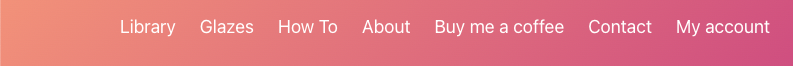
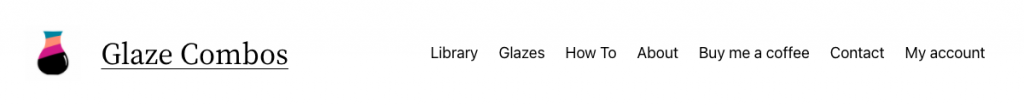
Step 1: Login and then fill in your bio
To log in to your account, click “My account” in the Main Menu. You’ll be redirected to the login page. You can log in here.
After logging in, you’ll be automatically redirected to a page where you can edit your own Profile. Filling in some of the fields on this page will help others:
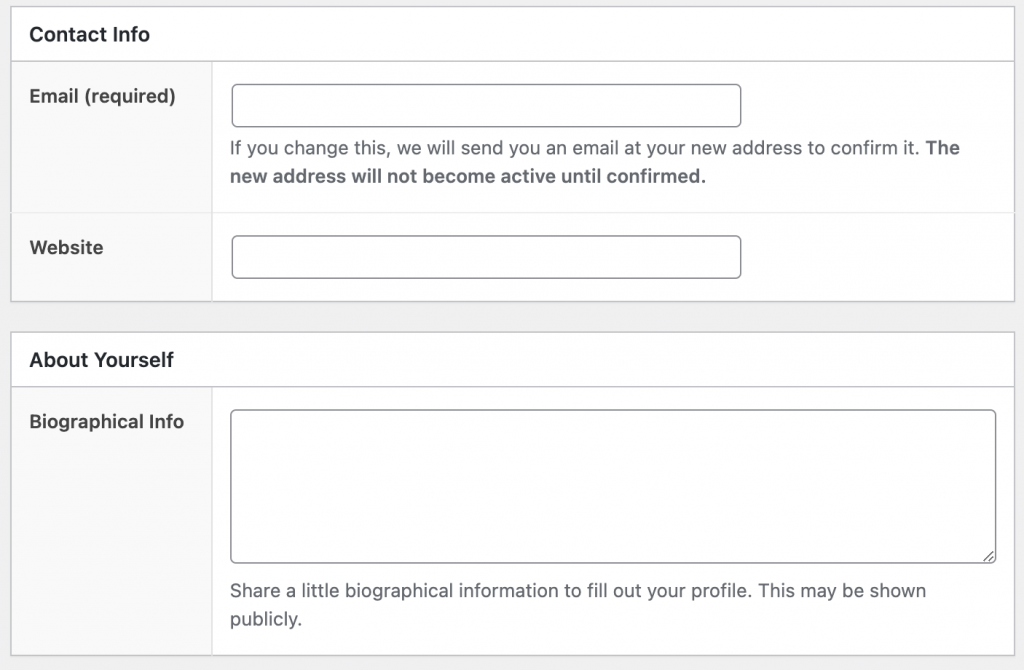
The “Email (required)” field is most likely already filled out. You probably don’t need to change this.
The “Website” field is where you can list your website, instagram, or pinterest. Please don’t put affiliate links, or links to a bad / insecure websites. This field can be left empty, but if it’s filled out and if you’re a supporter (paying member), it will be shown on your profile, visible to other site members.
The “Biographical Info” field is where you can describe a little bit about yourself. Please keep it compact and precise. Don’t put affiliate links, or links to a bad / insecure websites. This field can be left empty, but if it’s filled out and if you’re a supporter (paying member), it will be shown on your profile, visible to site members.
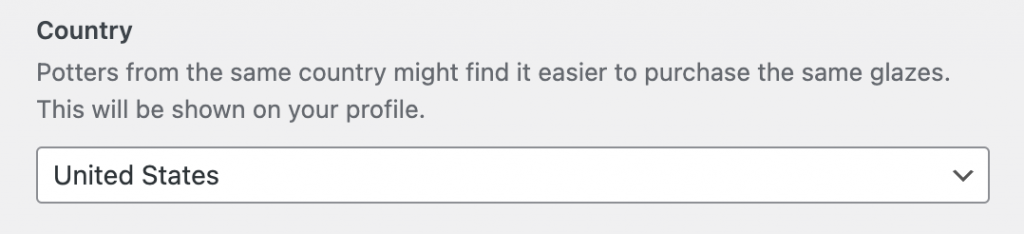
The “Country” field is optional, but it will help yourself in finding glaze combos that are submitted by other people who have the same country as you. If the field is filled out, the value will be shown on your profile, visible to site members.
These 4 fields (Email, Website, Biographical Info, and Country) are the only ones that I recommend filling for this page. When you’re done, click on the “Update Profile” button on the top right of the page, and you’re done! This will save your profile.
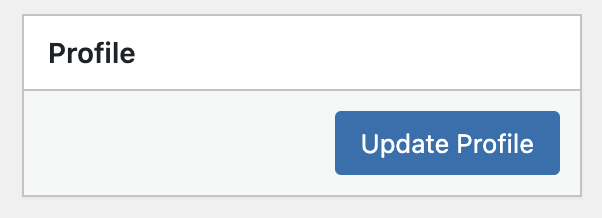
Step 2: Add your first combo
Get your glaze combo recipe ready!
2a. Check whether your glaze is on the list.
After saving your profile, it’s time to introduce the “Black Menu” at the top of the page. This will appear to you after you’re logged in. Click on the “Glaze Combos” in the Black Menu, then click on “Visit Site”. This will bring you to the front part of the site.
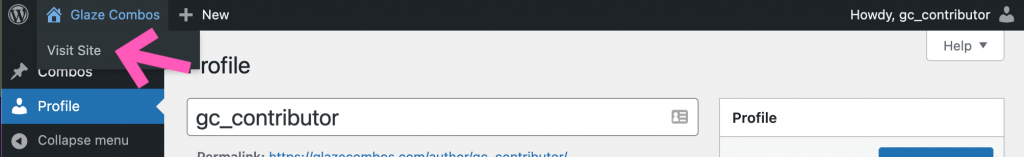
Afterwards, clicking “Glazes” on the “Main Menu” will bring you to the Glazes page. There’s a list of glazes that have been cataloged in the site. If the glaze in your combo doesn’t appear on the list, you should suggest it via the form at the bottom of the page. I will review the suggestions, and after they are added, I’ll email you saying that the glaze is ready to be used, and you can proceed with the next step. The goal is to get the most used glazes to be added to the site first.
2b. Add your combo
You can add your combo by clicking “New” on the Black Menu and then clicking “Combo”.
Pro tip: If you don’t see the Black Menu, you are not logged in to your account, so click on the “My account” on the Main Menu to log in. See Step 1 above to log in.
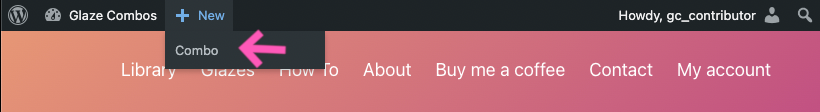
Adding your combo is the easiest part. Give your combo an awesome or cute name, and describe your recipe. All the data you fill in here will be appreciated by all members! After you’re done, click on the “Submit for Review” button on the right column of the page. I will preview the glaze combo and publish it. In case I have a question about it, I’ll email you.
Step 3: View your profile
To view your profile, click on the Howdy page with a person icon on the right of the Black Menu, and click “View My Profile”.
Pro tip: If you don’t see the Black Menu, you are not logged in to your account, so click on the “My account” on the Main Menu to log in. See Step 1 above to log in.
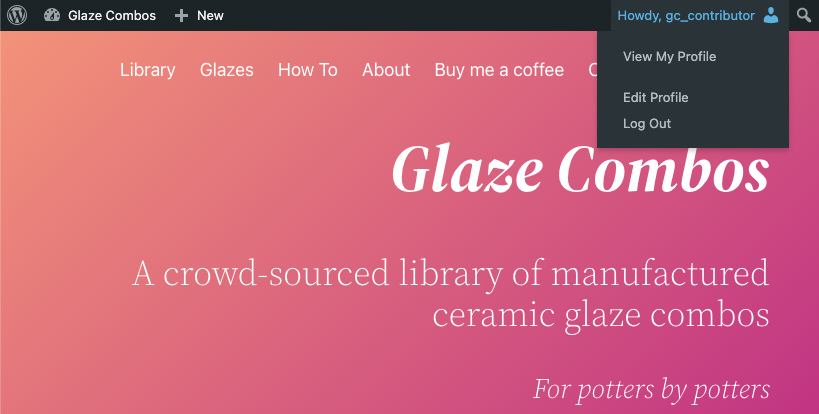
You’ll go to your Profile (visible to other members), where you’ll see the your own contributed combos tab. This is where you will see all the combos you’ve submitted. If you’re a supporter (a paying member), you might also see your Favorites tab. If you have clicked the “Love” button on any combo, those combos will show up here.
Step 4: Browse the Library
This is where you can see all the published combos submitted by members. To go there, click “Library” on the Main Menu. You can narrow down combos by setting up the filter fields on the left and clicking Submit. The result will be ordered from the most recent to oldest. Feel free to Favorite any combos, and they will show up on your Profile (see Step 3 above to go there).
That’s it!
The following steps are optional but can help you maximize the use of the site, or help the site grow.
Step 5: How to contact the site admin (optional)
Sometimes you have a question. There’s a Contact page where you can reach me. Go to this page by clicking “Contact” on the Main Menu.
Step 6: Support the site (optional)
You probably know by now that this site is maintained and funded by 1 person. We all hope that the site will grow with more members sharing more beautiful combos and continue to be a good library. I hate popups and ads, so any monetary help to host the site and provide the storage for it will help keep the site up.
To donate, please visit the “Buy me a coffee” page!
Another possibility is to become a supporter (a paying member), where you’ll be able to use features that are not available to the standard members. I have a lot of features I’d like to add to the site, and the paid membership will help make them come true.
